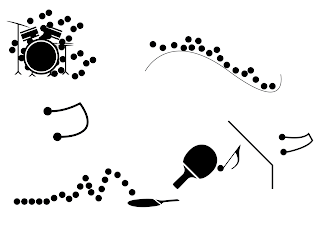This book is all about colour in graphics, I found it is very related to this task, it talks a lot theory of colour in graphic design, I read some pages that is related to the task.
To begin with, it is believed that the array of colours, images and languages that surround us is very large that we keep discovering new meanings to everything that we see everyday. The colour that make people feel unforgettable are natural colours such as sky blue or olive green as they are considered to be common or universal facts which mean they can be change according to the cultural, geographical and historical beliefs. Hence, in the graphic design industry, colour play an important role as it is the major part in the correct reflection of a brand.Also, colour can influence the decisions that you make or the decisions you don’t make. No matter the brand is small or big, colour will not judge based on how much cash you have to start.
According to the way that our natural senses function, colour is the most influential, after that are Shapes, Symbols, and finally Words. Colour can make a company succeed faster or make bad companies fail faster, for example if a restaurant's logo use a lot of dark black, customers may think the restaurant is dirty and don't want to go. Other than that, if there is too many colours in the design, it can cause people feel messy and not have a sense of direction. Just applying few colours may even better than adding too many colours. Therefore, we can see most branding just have few colours in their designs.
As I said before, colour change from culture to culture and the impact that a brand has their target audience so each colour has their own meaning. Therefore, the brand need to understand the meaning before apply to the design. Hue is the primary value of a colour and Saturation of a colour is the overall strength or brightness of the colour, while, Value is the lightness or darkness of overall colours schemes.
I did a research on some popular chosen colours for the branding designs.
- Red – Action, adventure, aggressiveness, love, and strength.
- Blue – Trustworthy, confident, calmness, success, dignity, and security.
- Green – Health, wealth, luxury, nature, and tranquility.
- Yellow – Attention, caution, curiosity, happiness, and positivity.
- Orange – Affordability, drive, energy, youthfulness, and enthusiasm.
- Pink – Femininity, gentleness, gratitude, romance, and appreciation.
- Black – Simplicity, mystery, and tradition.
I think it is common for restaurant to apply Green in their designs as it means health which can help to attract more customers.
These two logo is the example of restaurant that mainly using green (Starbucks and Subway). They also used other colours but not too many.
Another example, they mainly used red and yellow as red mean love and yellow represent happiness. When I think of love and happiness, I can imagine candy because when we eat candy we will feel very happy and sweet.
Just looking at these examples, it already show how important for a brand to choose colours for their designs. Therefore, colour is really important in graphic design, if a brand choose a wrong colour, it must fail or close very quick. For example, if I need to design the layout for a book or poster, etc, I won't use black or dark colour for my font if the background is already in a dark tone, otherwise people won't be able to read the words.